A no brainer upgrade. Now I have a spare original B+
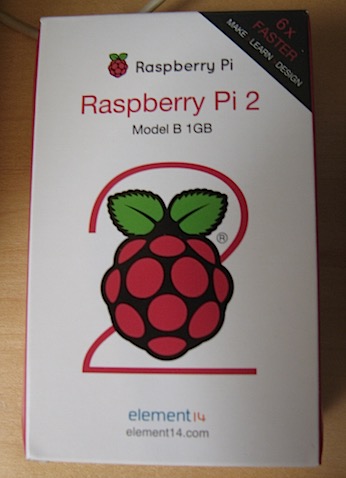
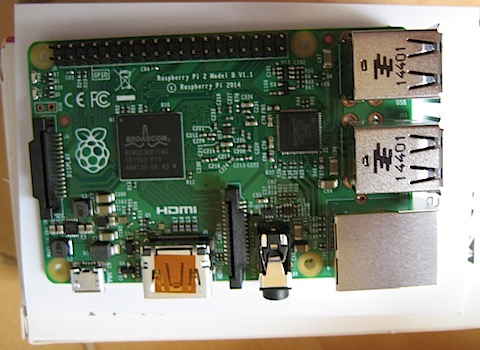
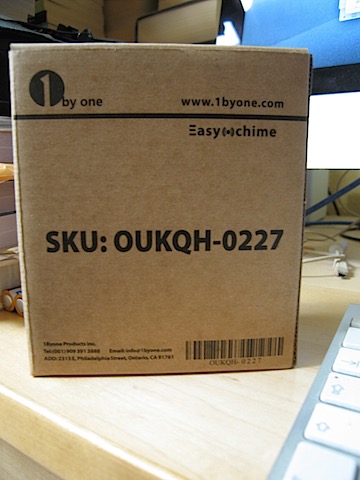

The old doorbell finally expired so I got a replacement wireless doorbell. One mains powered ringer and one battery powered ringer.
If you use (encrypted) sparse bundle disk images on Mac OS X and want to be able to keep backups of the images on a different external drive you can use the rsync command to copy/delete only the changed bands making the process very quick.
Assuming you have a sparse bundle disk image called IMAGE at
/Volumes/DRIVE1/images/IMAGE.sparsebundle and you want to back it up to
/Volumes/DRIVE2/backups/IMAGE.sparsebundle
Unmount the images if they are mounted. You will not need the password if the drives are encrypted as the drives are not mounted during the backup.
In the terminal use the following command
rsync -vaE –inplace –delete –progress /Volumes/DRIVE1/images/IMAGE.sparsebundle /Volumes/DRIVE2/backups
editing the command to match your paths and filenames. Note that you do not enter the filename of the destination sparse image, just the folder it is in. (Without trailing ‘/‘). If the destination doesn’t already exist then it will be created but since this involves copying the entire image it will take time. Once the destination image exists only changes are copied across and will be quick.
If the process is interrupted before it completes the destination image may be corrupted. Simply rerunning the command to completion should resolve this.
If you use the hdiutil compact command to free unused space on the source disk image then unused bands will be deleted on the destination image when you sync.
DISCLAIMER. I have successfully used these commands to back up and synchronise several encrypted sparse bundle images between various Firewire and USB3 external drives but if you choose to try this yourself it is your responsibility to ensure that it works correctly for your requirements.
Powered by WordPress