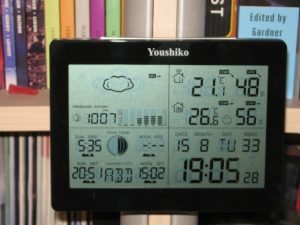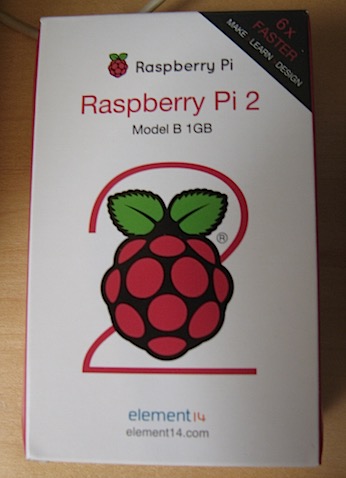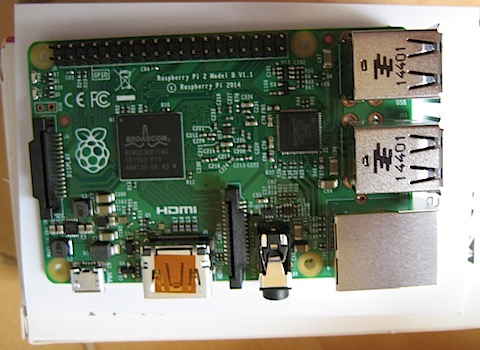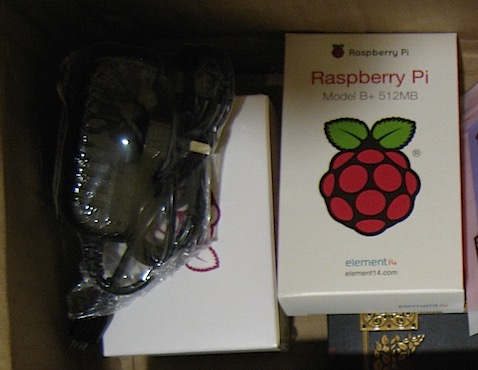But I’ll be posting some more soon.
March 15, 2019
Quiet for a while…
August 17, 2017
New weather station
Finally found a use for the masonry bits I bought in 2010 – drilling a hole to hang the outside sensor outside the window.
November 21, 2016
Kindle
I’ve been reading ebooks for many years now, and the ratio of ebooks to printed has been shifting in favour of ebooks until recently I’ve only been buying graphic novels in print form. So it made sense to finally get an actual reader to use apart from the computer screen and Mrs Wife kindly bought me a Kindle for my recent birthday. I added a case for it with a gift voucher I had.
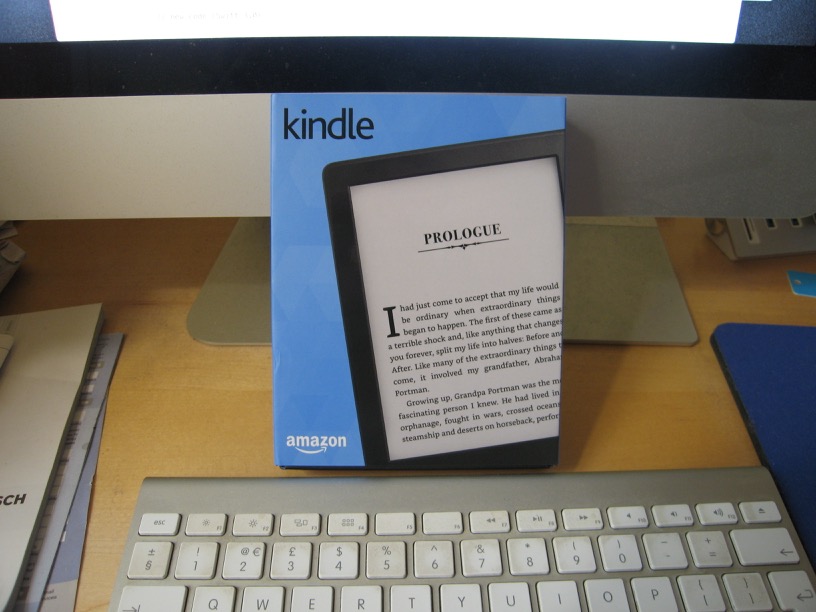
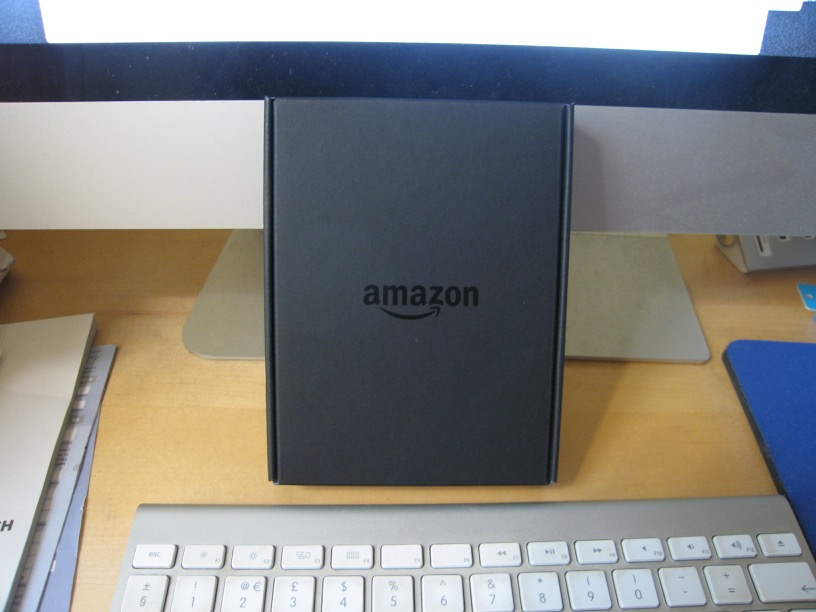
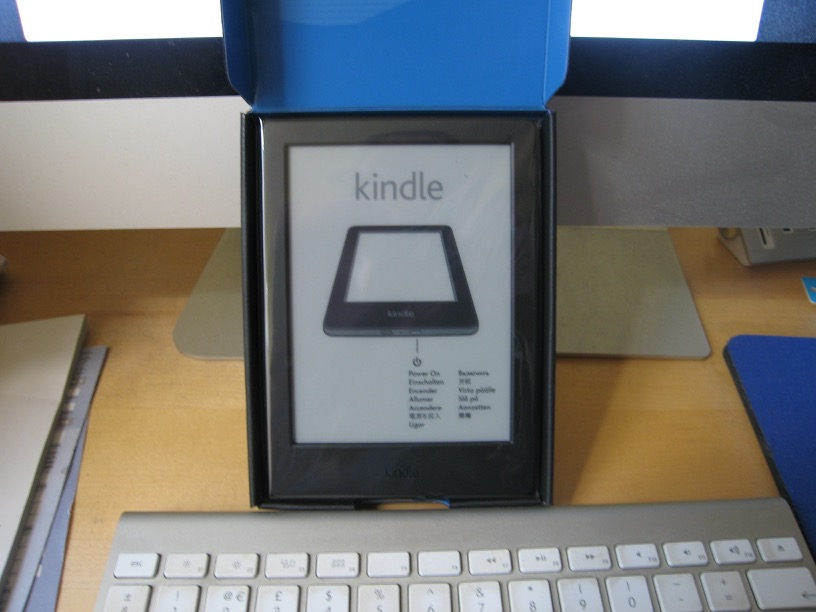
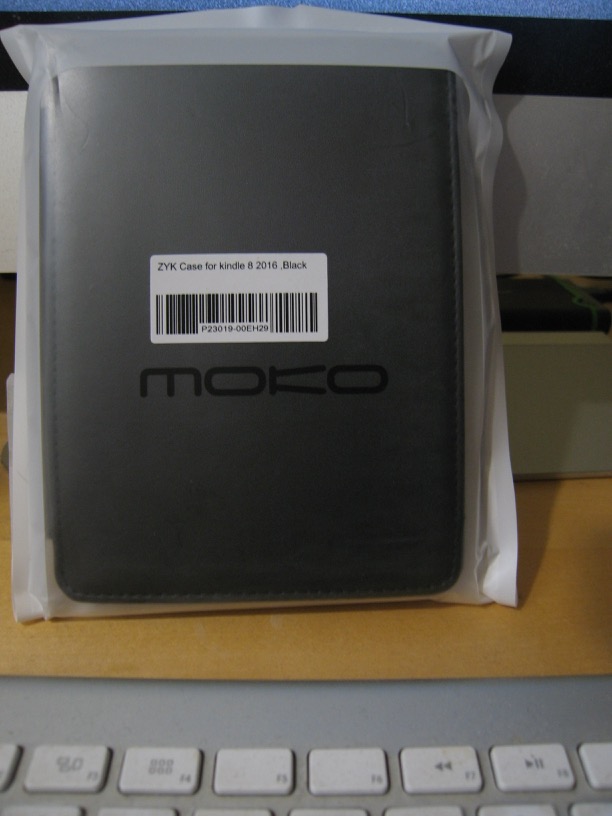

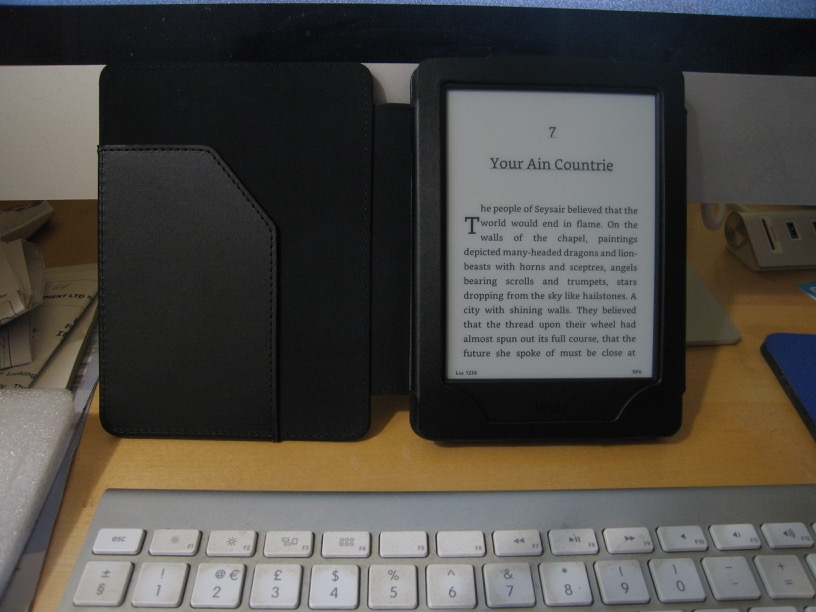
August 16, 2016
New Hard Drives
Recently acquired a WD external USB3 8TB MyBook hard drive and two new Transcend 2.5” 1TB drives. I retired three 5+ year old 1TB drives that had been used for Time Machine backups as they were failing, repartitioned my 3TB WD Firewire drive to make a Time Machine partition and spent a couple of days copying and deleting files around the remaining drives and the new drives. I use the two Transcend drives as Time Machine backups with one plugged in and one off-site. A partition on the 3GB drive is a permanent Time Machine backup. Time Machine automatically rotates backups between the drives so I just have to remember to swap Transcend A and Transcend B offsite/onsite often enough to have a fairly up to date offsite backup of my boot drive.
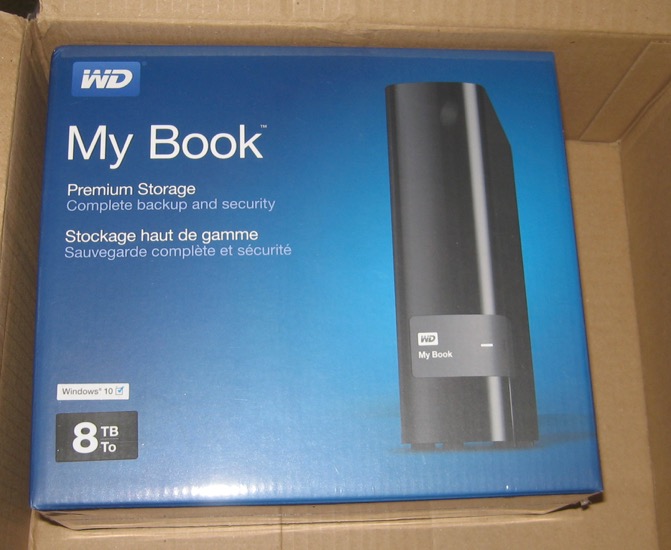

Protective film still on.

Power supply and data cable.

2.5” rugged drives and transport case.




July 14, 2016
Prime Day
Prime day (July 12) came and went and I got an Amazon Fire TV Stick for £19.95. It shipped a day late with a book I had ordered earlier and arrived 14th. I already had a discounted Prime membership I got earlier so after hooking it up I am all ready to watch shows like Mr Robot, Preacher, Braindead & American Gothic.
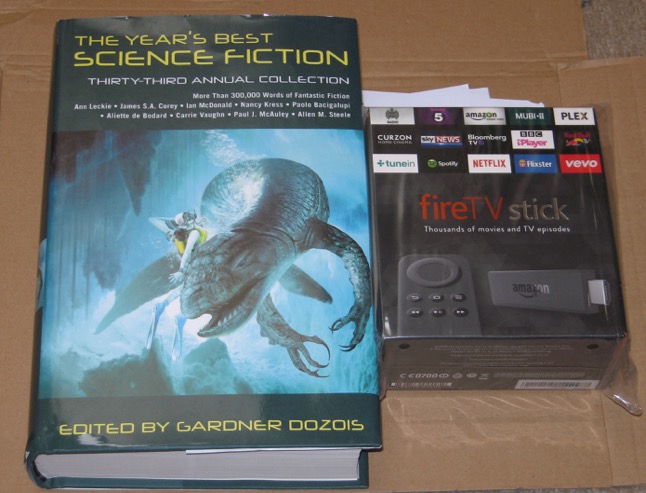



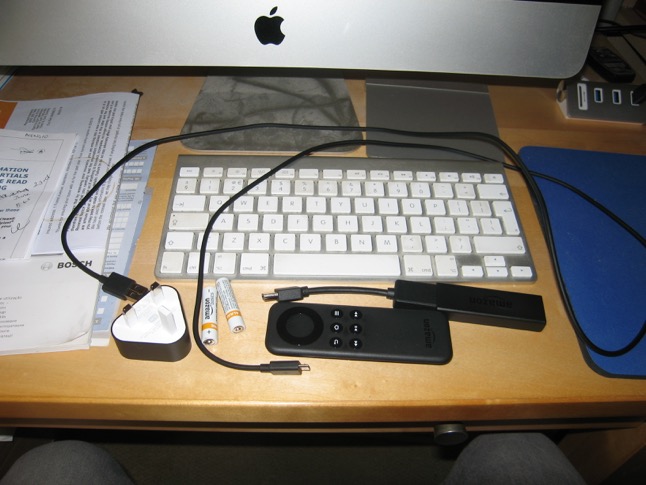

SKY HD on HDMI 1, Fire on HDMI 3 and Blu-Ray player on HDMI 4. Just one HDMI input left free!
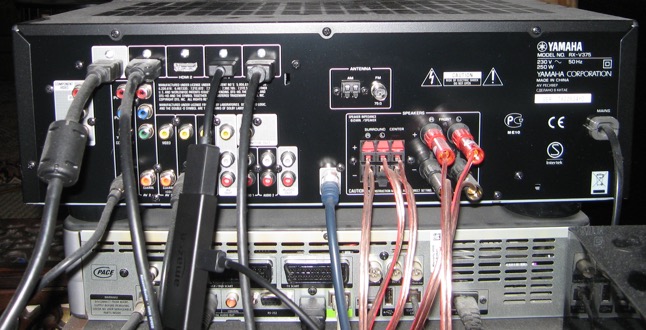
The biggest problem I had setting it up was typing my WiFi password incorrectly a few times due to being unable to read my own scribbles. There were no issues working with the YAMAHA receiver as expected. Apparently the Fire Stick doesn’t work properly with some makes/models of home theatre equipment but there is no official compatibility list.
February 14, 2016
Valentine’s Day
Some presents I got today. Blu-Ray Firefly update from old DVD set and a box from the Pi-Hut with 7-port hub.
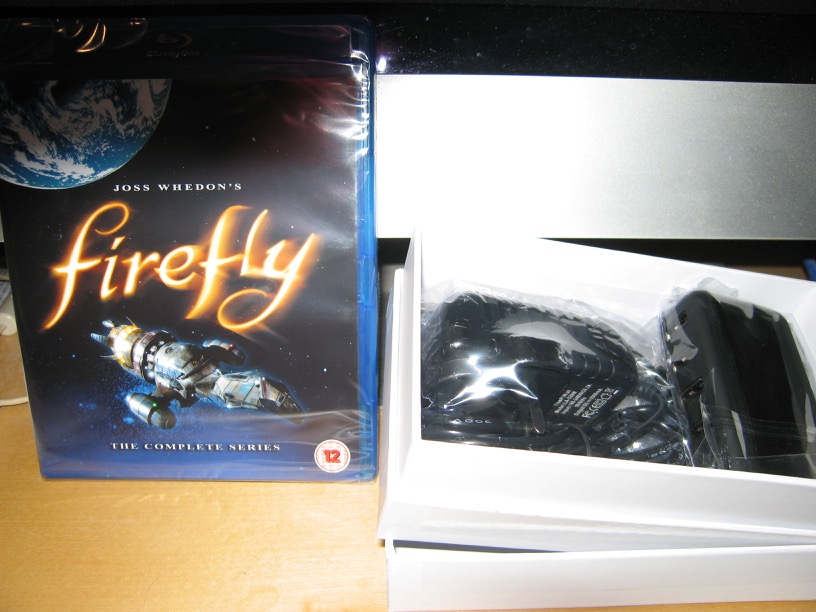

May 21, 2015
MacJournal
As I previously mentioned I switched to using MacJournal for blogging as my previous blogging software ecto hadn’t been updated to use the new Photo software and so I could no longer post pictures easily. I did have a problem including html tags to interact with plugins such as the obfuscated text plugin used for the previous post. But an email to their support system soon gave me a response that solved the problem and now the software does everything I need.
May 8, 2015
New gas lift
Got a new gas lift for the office chair. Fitting it was slightly harder than the youtube videos made it look and as well as a rubber mallet I needed a mole wrench, hex key and needle-nose pliers. Still, it only took about twenty minutes and I had a seat that went up higher than before and shouldn’t randomly collapse on me 🙂